


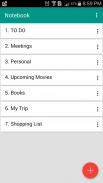

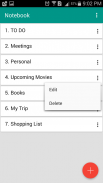






의 설명 Notebook
Notebook is a simple and awesome notepad app. It gives you a quick and simple notepad editing experience when you write notes, memos, e-mails, messages, shopping lists and to-do lists. Taking notes with Notebook app is easier than any other notepad or memo pad app.
Notebooks is an important application for business men, students and for anyone using their phones and tablets for taking notes.
Features:
1. Create multiple notebooks with unlimited size.
2. Backup/Restore at external storage device.
3. Backup/Restore at Dropbox.
4. Keep notebooks in sync with multiple devices.
How to use?
1. Use '+' mark in the home screen to create new books.
2. Press option button right to any book to edit/delete the book.
3. Select any book to enter inside book.
4. Use '+' mark in the next screen to create new notes with Title and Body.
5. Press option button right to any note to edit/delete the note.
6. Change visibility of CREATED DATE and MODIFIED DATE inside settings located at option menu on home page.
Import/Export Process:
1. Export to External Storage.
a. Backup will be created at /Notebook/notebook_yyyy_mm_dd_hh_mi_ss.xml
2. Import from External Storage: Choose file located at backup location - /Notebook/notebook_yyyy_mm_dd_hh_mi_ss.xml
3. Dropbox Integration: Backup your notebook to Dropbox.
a. Click on "LINK WITH DROPBOX"
b. Enter your Dropbox login credentials and accept Request Access for Notebook app.
c. Click on UPLOAD to upload notebook file to Dropbox
d. Click on DOWNLOAD file to download and merge into the existing notebook.
NOTE: On Uploading file to Dropbox it overwrites the file located at Dropbox server. On Downloading file from Dropbox it merges the content from Dropbox to existing content on Device. So to keep your Notebooks in SYNC, first Download and then Upload the file.
Using this feature you can keep your Notebooks in sync with multiple devices without loosing any of them.








